Perceptrader AI has been integrated with both ChatGPT and Google’s Bard AI, giving the user the possibility to receive weekly market forecasts from these language models and filter trades according to them.
Here’s a video that explains how to configure this feature, and how it works:
Here’s how the market forecasts functionality works:
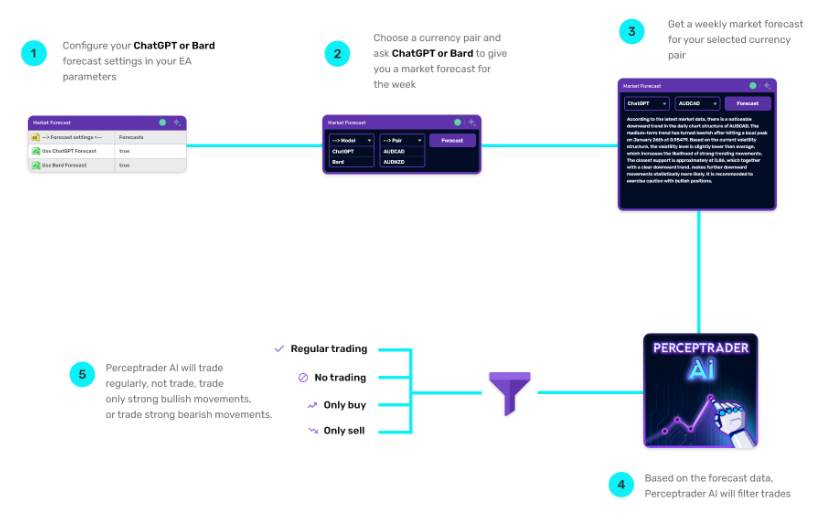
If you want to make use of the market forecasts functionality, the first step is to enable it from Perceptrader AI’s parameters.
To do so, head over to the “Inputs” section of the Expert Advisor, when you load it into your chart or if the EA is already loaded there, and scroll down until you see a section called “--> Forecast settings..”
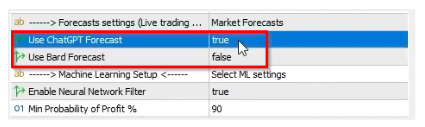
Once there you can enable ChatGPT or Bards forecast by switching the value from “false” to “true”.
There is nothing else you need to do after that. If the values are set to “true”, Perceptrader will automatically use the forecasts to filter trades, without any intervention from you.
The forecast is the same for both language models, the only difference being how they word it. This means that the filter will work exactly the same way if you choose ChatGPT or Bard.

Once you click on the button, a window will open, where you’ll be able to choose within two dropdown menus:

Here you can choose within ChatGPT or Google’s Bard to formulate the market forecast for you
Here you can choose within the 6 currency pairs that Perceptrader AI supports
After selecting the language model and currency pair, click on the “Forecast” button, and you’ll receive your market forecast.
This is a brief technical analysis of the pair’s price action, chart patterns, and an educated guess of future market movements.

Based on this forecast, Perceptrader AI will filter trades, taking one of four paths:
Trade normally
Not to trade
Open only buy positions
Open only sell positions
It is very important to understand here that once you enable ChatGPT or Google Bard’s forecasts in your EA parameters, all this process will be done automatically.
Even though you can manually get the market forecast, that is not actually needed for the filter to work. That means if you activate the forecast in your EA parameters, and never click on the “Get forecast” button, the filter will still work.