You are now prepared to integrate your trading set-file into your prop-firm's MetaTrader platform and start trading.
Here's how to proceed:
Head over to the “Expert Advisors” in the Navigator menu, and drag the Expert Advisor for which you got the trading set file for into the chart. In this example, I will drag Waka Waka into the chart.
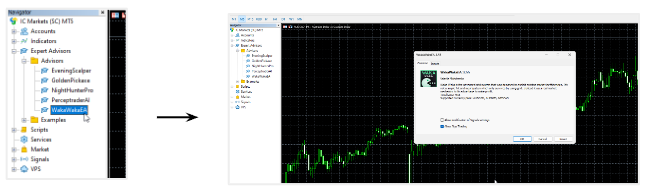
2. Navigate to the "Inputs" tab and click on the “Load” button. Then, choose your custom prop-firm trading set file from the download folder and click “Open” to select it.
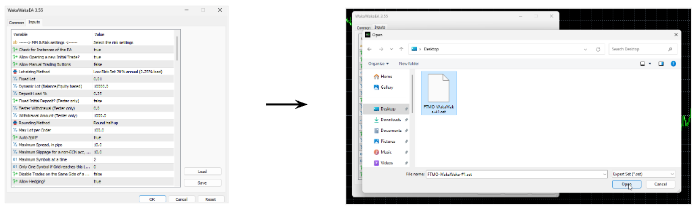
3. After loading your custom prop-firm trading set file, the inputs for your Expert Advisor will automatically adjust. Simply click on the “OK” button, wait for the Expert Advisor to appear on your chart, and then enable it to start trading.

That's all there is to it!
Your Expert Advisor is now set up to automatically trade on your prop-firm account, tailored to your specific needs.
Should you have any questions or concerns about custom prop-firms, don't hesitate to contact us at support@valerytrading.com and we’ll be happy to help.