After registering in my user dashboard, you can start 14 days free trials for any of my Expert Advisors, from the “Expert Advisors” tab in your user dashboard.
You’ll get unlimited access to the EAs for 14 days, and be able to trade with them in your demo or live account. You will not be required to provide any payment details or make a commitment of any type.
Mind that you will need a MetaTrader 4 or 5 account number to start your trial, so in case you do not have one, please head over to the “brokers” section of this guide.
Here is a step-by-step tutorial video on how to start your trial, in just a few minutes. You can follow the instructions and get started within a few minutes:
In case the step-by-step tutorial video is not enough for you, here you have a breakdown of all the steps you need to take in order to start your free trial:
Your first step is to access your user dashboard sign-up page and create an account.
After you’ve created your account, log into it.
Once inside, you will land in the user dashboard “Expert Advisors” section, which looks like this:
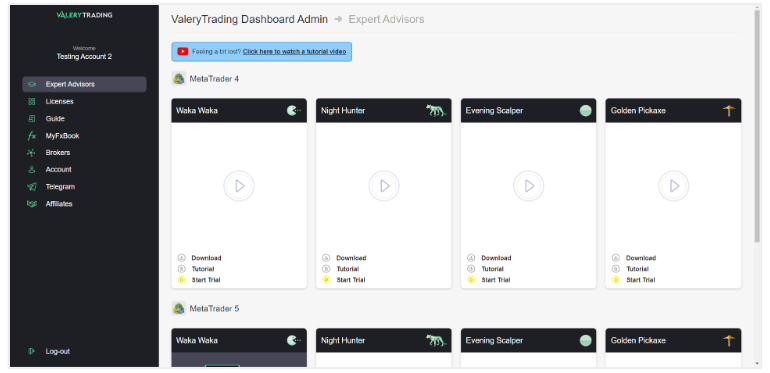
4. Next, head over to the Expert Advisor you want to star a trial with, choose within MetaTrader 4 or 5, and click on the ‘Start trial’ yellow button.
5. Enter your MetaTrader account number and click on the ‘Start Trial’ green button.
6. Your Expert Advisor box will ‘unblock’, displaying to you an image of the EA, as well as a ‘TRIAL: 14 Days Left’ label. That means your trial license is now active and available for 14 days. Each day this label will be updated, and inform you how many days you have left in your trial.
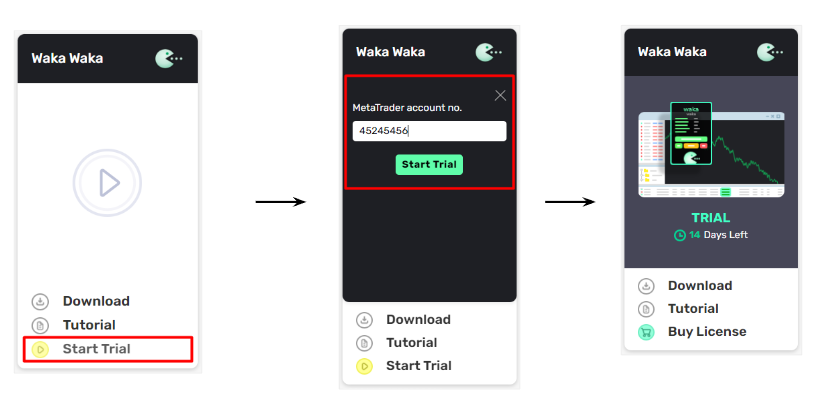
After starting your trial, you will receive an automated email confirmation.
Receiving this email means you are now officially allowed to trade with my Expert Advisors, so we can move to the next section of this guide: installation.
Please open this email to confirm that everything is working on your side. If you don’t see a message, check your spam folder. It can sometimes end up there, depending on your spam filter settings
This will be the first email of many. For the duration of your free trial, I will be sending you valuable information on how to get the best out of my Expert Advisors, so please make sure you read them. They can make the difference between achieving success with the EAs or failing to do so.
Not only that, but I will be also sending you a few success stories of clients of mine using my EAs, so you can see what's possible and fuel your motivation to achieve what they did.
If at any point you want to stop receiving these emails, just let me know and I will stop sending them immediately to you.