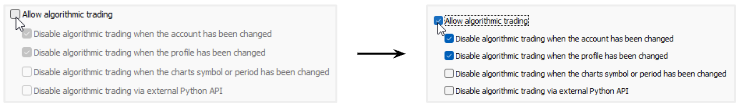To solve this problem, please, do the following:
1. Make sure the “AutoTrading” button is pressed.
2. Click on the icon near the EA title in the upper right corner of the chart. There, go to the “Common” tab and make sure the “Allow live trading” tick is active:
a. On your MetaTrader platform, head to the menu on the header and click on “Tools”, and then on “Options”
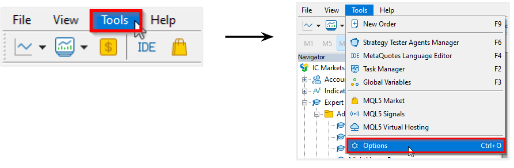
b. Head over to the “Expert Advisors” tab and click on it
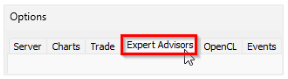
c. Check the “allow algorithmic trading” box